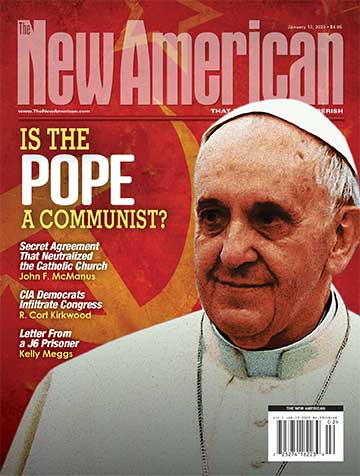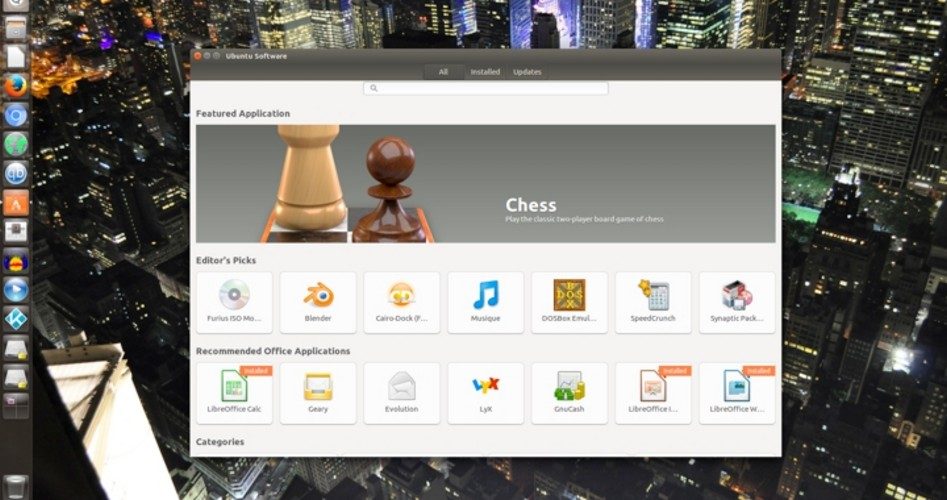
The release of Ubuntu 16.04 last week is good news for computer users who are upset over the recent development of Microsoft turning Windows into an operating system that is essentially spyware. As an open-source Linux distribution, Ubuntu is a great operating system for users concerned about privacy.
This marks the 24th release of the Ubuntu operating system, which has become perhaps the most popular Linux distribution in the world. Ubuntu 16.04 — codenamed Xenial Xerus — is also the sixth Long Term Support (LTS) release, meaning it will receive free security updates and support for five years. Canonical — the UK software company which sponsors Ubuntu — has continued to show its commitment to providing a solid, smooth, reliable, open-source operating system for the desktop even while working toward convergence of the desktop, phone, and tablet into one seamless operating system.
For Windows users looking for a privacy-minded operating system, this means that 16.04 stands on a solid foundation and should prove to be a good daily-driver.
While there is always a learning curve when migrating to a new operating system, the curve switching to Ubuntu from Windows 7, 8, or 8.1 is nowhere near as steep as it is from any of those to Windows 10. Most Windows users will have little trouble making the switch. Perhaps the biggest change many of them will have to make is getting used to not running any ant-virus software. Viruses are simply not an issue for Linux. As this writer said in a previous article:
In simple terms, open-source software is licensed in such a way that its source code is available for anyone to view, audit, modify, and redistribute. Because the open-source community is so large and diverse, the likelihood of anything nefarious being hidden in the code is at or near zero. Another benefit of open-source software is that where vulnerabilities exist, they are more quickly discovered and patched as a community of thousands of people works to solve problems. That is why viruses, which are such a problem for Windows and, to a lesser degree, Mac, are unheard of for Linux.
Since Ubuntu is a free download and comes with everything most users need to be productive — including the feature-rich LibreOffice suite to replace Microsoft Office — making the switch is not only easy, it is free. It’s hard to beat an operating system that is both free (as in price) and free (as in liberty).
For experienced Linux users, Ubuntu 16.04 brings some exciting changes to the desktop. It comes running version 4.4 of the Linux kernel, which means wider hardware support. This writer has already installed 16.04 on three laptops (two newer machines and one older machine) with no problems. Everything was supported out of the box without having to search for drivers or tweak anything.
The aging and poorly maintained Ubuntu Software Center — a built-in app store for Ubuntu — has finally been retired and replaced by the new, faster, smoother, and well-maintained GNOME Software application.
The tech world is taking notice of these and other changes in the operating system. PCWorld reported on the big changes in 16.04 and Softpedia called it “the best release in years.”
Perhaps the most exciting change in the newest iteration of Ubuntu is that online search results in the dash — previously turned on by default — are now turned off by default. This “feature” caused quite a bit of controversy when Canonical introduced it in Ubuntu 12.10. It caused all searches — even those where a user was searching for local files on his or her machine — to return items from online searches. Since it was turned on by default and without the express consent of the user, many considered it spyware. While it was certainly a problem, it never came close to the level of Microsoft’s decision to turn Windows 10 into an entire operating system of spyware and then backport that functionality to Windows 7, 8, and 8.1 via hidden “updates.” Now that Canonical has, thankfully, turned online searches off by default, it is a non-issue. As The Register described this change:
There is one small tweak that will likely be getting a lot of attention in this release – the online search features in Unity have been disabled by default. No more “spyware” turned on out of the box.
That should make anyone who values their privacy happy. More importantly, it might help repair Canonical’s somewhat bruised image in the open-source community. Those who liked the online search results can turn them back on with a quick trip to the privacy settings panel.
It’s nice to see Canonical close this controversial chapter, though it was no doubt in response to the backlash within the open-source community that makes up Ubuntu’s user base. Open-source software and privacy go hand-in-hand, and Canonical should have recognized that before introducing default online searches in the first place.
Other changes introduced in 16.04 are “under the hood,” and while users will enjoy the polished look and feel as well as the smoothness of the new Ubuntu, most will never really see those changes up close. This writer has noticed better battery life and network speeds on his System76 Bonobo Extreme since updating from Ubuntu 14.04 LTS.
As Microsoft continues its trend of invading the privacy of its users, it’s good news that Linux in general and Ubuntu in particular offer users a way to reverse that trend in their own lives. Computer users who are concerned about the erosion of privacy and liberty should consider switching. Just be sure to back up all your data before installing Ubuntu since the installation process will format your hard drive. And — to better protect your data from the surveillance hawks — consider using the built-in full drive encryption as well as installing some apps and plugins to encrypt and protect both your Web traffic and communications.