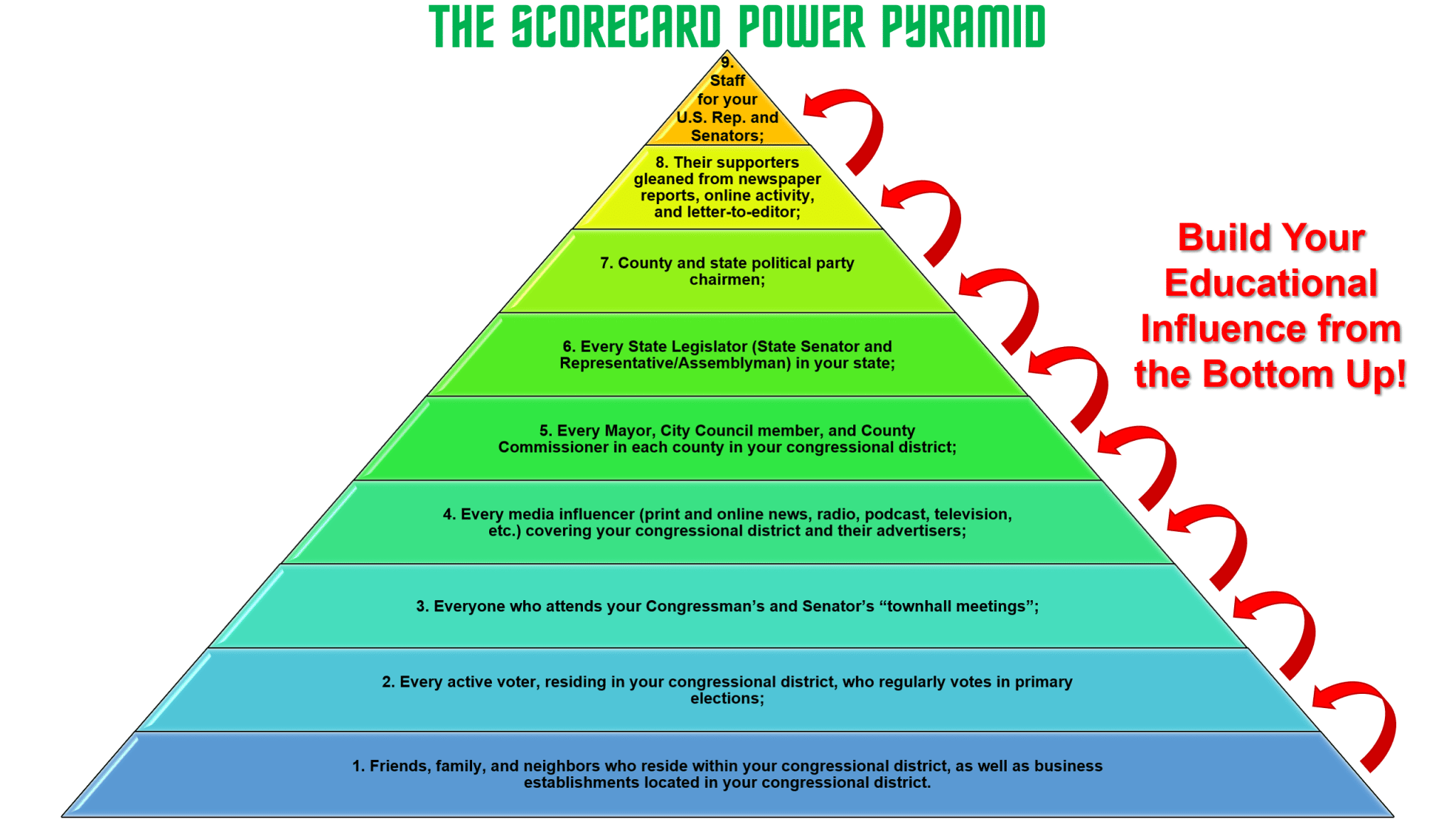How to use the Scorecards
Both the Freedom Index, Congressional Scorecard and State Legislative Scorecards are educational resources provided by The New American magazine. We do not endorse or oppose candidates. The Freedom Index and Congressional and State Scorecards are intended to inform the American people on how faithfully or not their U.S. representative and senators in Congress and State Legislators vote in accordance to the U.S. Constitution, the principles of individual liberty, fiscal restraint, and national sovereignty. The Scorecards also provides the Cost Per Household (CPH) for the legislation that your elected officials voted either for or against.
Please share links to Freedom Index, Congressional Scorecard and State Scorecard webpages and the print version reprints of the Freedom Index with groups, friends and associates to help inform and educate them on the issues affecting their freedom. Also print your representative and/or senator’s individual Scorecards with other residents in your congressional and state government districts to likewise inform and educate them. Below are instructions for navigating and using the Congressional Scorecard and State Scorecards.
Table of contents
Congressional Scorecard
Getting started
Visit TheFreedomIndex.org or TheNewAmerican.com/freedom-index.
Both websites display TNA’s Freedom Index and Scorecards.
To start from the beginning, go to www.thenewamerican.com, and click “Freedom Index” tab at the top underneath the “New American” logo.
Watch 3-minute Video Tour:
How do I find and access the Scorecards?
Option 1: Search by Name
- Search a member of Congress by name, state, chamber or Congress.
- Click the member to view their voting history and scores.
- On the Congressman’s page, click on the “Select Vote Report” bar and select any entry with the word “Scorecard.” Then click “Search.”
- You may also click the Print Latest Scorecard button below the member’s scores to generate a Bi-Fold PDF Scorecard without your contact information.
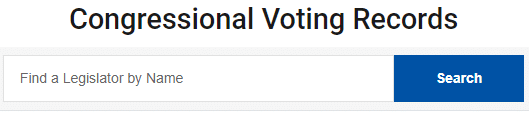
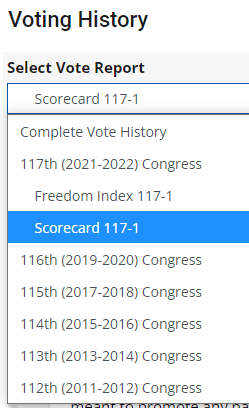
Option 2: Search by Report
- Scroll down to the table listing the various Congresses, titled “Select Congress or Report.” Under the boxes, select any of the buttons that say “Scorecard.”
- Use the left or right arrows to navigate to previous or current session scorecards. The right arrow will bring you to earlier sessions.
- If you click on a “scorecard”, be sure to select whether you wish to view House or Senate members of that particular Congress.
- After you have selected the House or Senate, scroll down to find the individual members. Click on their names to find their scorecards and lifetime Freedom Index scores.
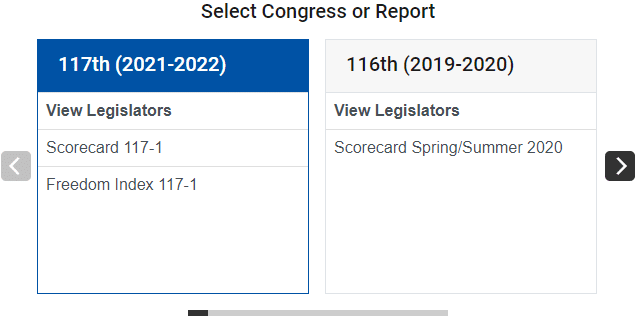
How do I see all the legislators in my state?
On the main page, click View Legislators for the congress you want to view. You can filter the list by state, party and chamber.
The member list is generated dynamically without refreshing the page. Click Copy Shortcut to Clipboard to share your search results others. You may also click the link below the button to refresh the page with your search included in the URL so you can add it to your browser favorites.
Example: https://thefreedomindex.org/legislator/congress/117/state/wi/chamber/sen/
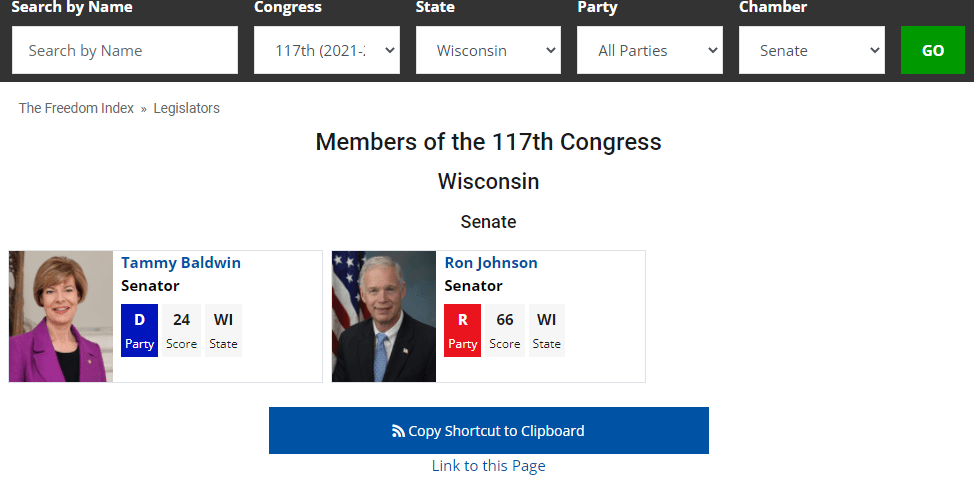
You can also find the “Advanced Search” option on the Freedom Index home page next to the button for this user guide.
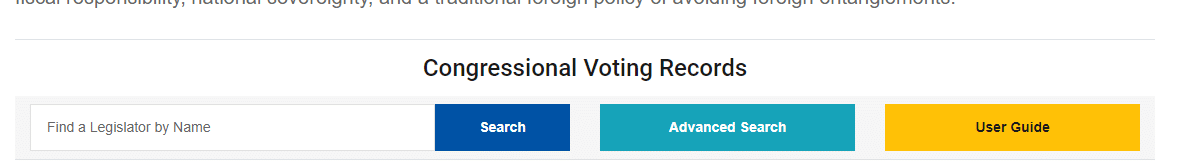
How do I access and customize the PDF Scorecards?
- On any individual congressman’s Scorecard page, scroll to the bottom under the section titled “Share this Report.”
It gives you multiple PDF Scorecard formats, allows you to customize PDFs with your contact information (or that of your Chapter), and allows you to copy a shortcut link that you can share with others.
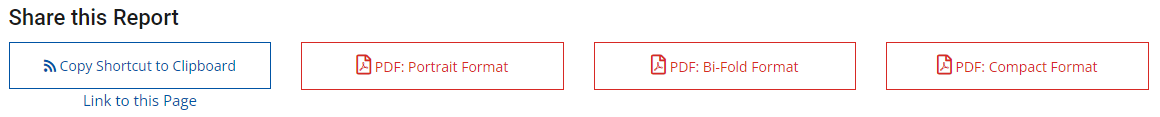
What do all these buttons do?
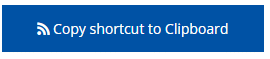
When viewing a congressman’s voting record, the vote reports are dynamically generated without refreshing the page. Click this button to get the link to the specific report you want to share. You may also click Link to this Page below the button to refresh the page and show the link to your current view so you can add it to your browser favorites.
Example: https://thefreedomindex.org/legislator/j000293/votes/report-scorecard-117-1/
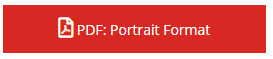
Portrait format will print vertically on a standard 8.5×11 sheet of paper.
Example: https://thefreedomindex.org/legislator/j000293/votes/report-scorecard-117-1/pdf/sca/

Bi-Fold format will print horizontally on a standard 11×8.5 sheet of paper so you can fold it into a brochure style.
Example: https://thefreedomindex.org/legislator/j000293/votes/report-scorecard-117-1/pdf/scb/

Compact format will print horizontally on a standard 11×8.5 sheet of paper showing only the vote summaries, score and legislator information on one side and scorecard summary and introductory text on other side.
Example: https://thefreedomindex.org/legislator/j000293/votes/report-scorecard-117-1/pdf/scc/
Add your contact info to the PDFs
You may use the form at the bottom to enter a contact name, phone number and email address. Select the format you’d like to use and click GO.
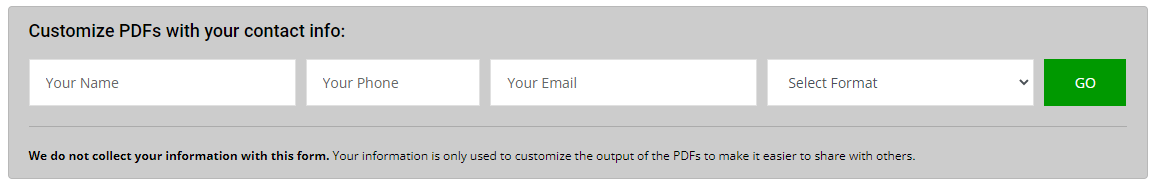
Click here to see an example of a custom PDF
You can add your customized PDF to your favorites for quick access to print more.
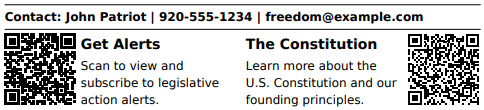
State Legislative Scorecard
Getting started
Visit TheFreedomIndex.org or TheNewAmerican.com/freedom-index.
Both websites display TNA’s Legislative Scorecards.
Scroll past the “Congressional Voting Records” down to the map of the United States under “State Legislator Voting Records.”
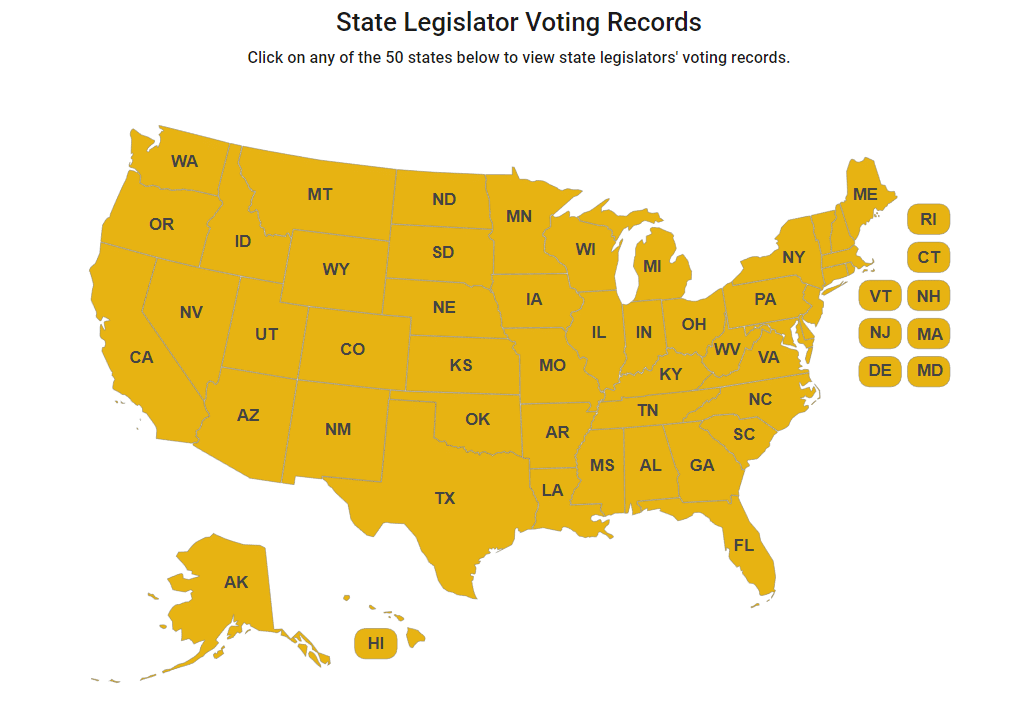
How do I find and access the Scorecards?
- Click on the state on the map that you would like to navigate through.

- You can search members of the state legislature by name, session, party and chamber.
- Click the member to view their voting history and scores.
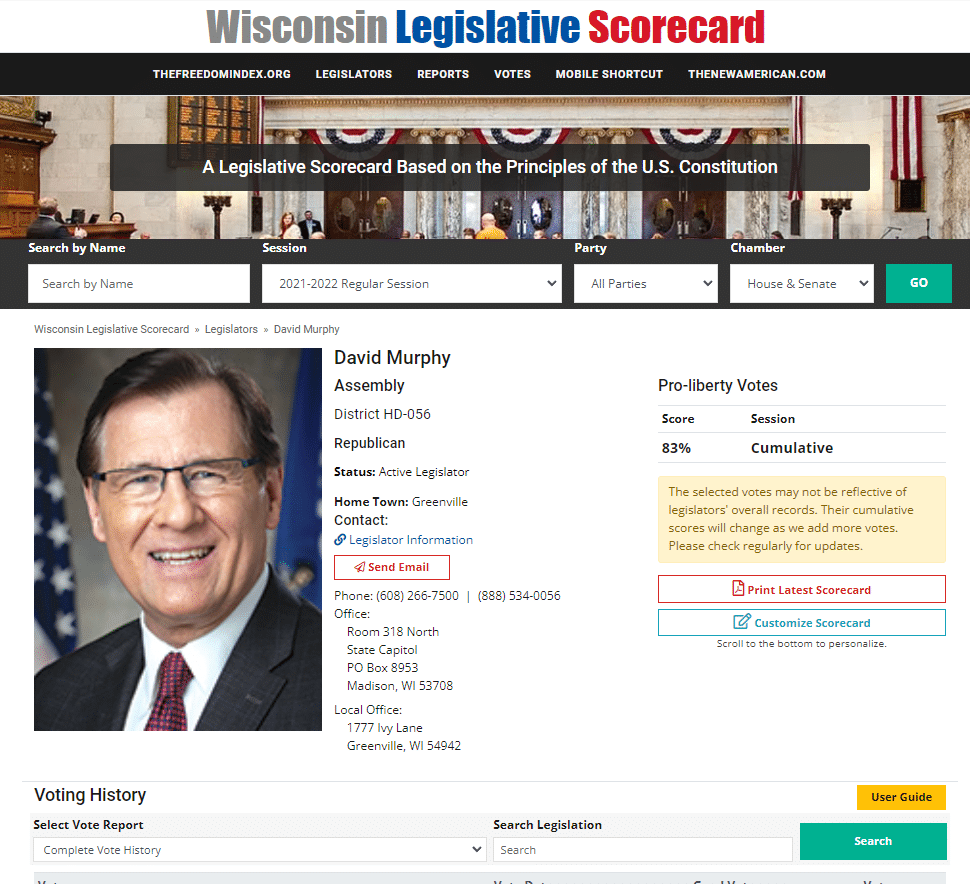
- Here you can “Print Latest Scorecard” or customize your scorecard.
- You can also select the vote report you want or search for specific legislation.
What should I remember when printing?
Here are a few tips to ensure the printing process goes smoothly for you.
- Our scorecards are designed to be easily printed on normal-sized paper. They can be printed in color or grayscale. For the latter, they can also be printed using colored paper.
- Be sure to print double-sided for each scorecard format.
- For the Bi-Fold and Compact formats, change your page orientation to landscape.
- For the Bi-Fold and Compact formats, be sure to have your printer flip the page on the short edge.
- Make sure your printer’s settings are set to “fit to paper.” If set to “default,” the scorecard might not print correctly.
How do I save the Scorecards and share them with others?
As mentioned above, you can copy the links to congressional scorecard pages by clicking the “Copy shortcut to Clipboard” button near the bottom.
Additionally, the URLs of individual PDF scorecards are permalinks, so you can simply copy and paste them for sharing.
Using your browser, you can also bookmark the scorecard pages so you can easily access them at a later date.
How should I distribute the Scorecards to educate my local electorate?
One way that you can educate the local and state electorate is through the “Scorecard Power Pyramid” concept. Using this time-tested program on a regular basis can, and will, work educational wonders among opinion molders and influencers in your congressional district and throughout your state. In fact, starting from the bottom up, reaching key people over a period of time, you will amplify the impression that “everybody” is talking about the Scorecard — because almost everybody will be!
Designed solely as an educational tool, the Congressional Scorecard reveals, based on the representative and senator’s own votes on the floor of the House or Senate, respectively, who is and isn’t a constitutionalist. Ideally, every member of Congress should be a constitutionalist with a perfect 100% score, because everyone of them is “bound by Oath or Affirmation, to support this Constitution,” according to Article VI of the U.S. Constitution.
We suggest that you use the approach of the “Scorecard Power Pyramid” to educate voters, opinion molders, and other influencers throughout your congressional district and state. Starting at the base or foundation of the pyramid, begin by passing out copies of the Congressional Scorecard to as many people as possible in your community. Then work your way up the pyramid, educating the different levels of influencers. As you work your way up you will generate more and more momentum with each level of influence.
By the time that your representative and senator’s staff or aides see copies of their boss’ Congressional Scorecard, everyone will already be talking about it. At that point, they will not be able to avoid the publicity of their voting record on key issues, along with the associated cost per household of the particular bill that they voted on, from being known throughout their congressional district or the state.
Ultimately, through experience, you should learn what works best in your particular area. For example, how you distribute Congressional Scorecards in Wyoming will be vastly different than how you would distribute them in New Jersey.
To enlarge the below image, left click “Open image in new tab.”